XAML Grid içerisine border ve hücre içerisine ikinci bir
grid oluşturmak
<Grid>
<Grid.RowDefinitions>
<RowDefinition
Height="50"></RowDefinition>
<RowDefinition></RowDefinition>
</Grid.RowDefinitions>
<Border Grid.Column="0" Grid.Row="0" Background="Cyan"/>
<Border Grid.Row="1" Grid.Column="0" >
<Grid>
<Grid.ColumnDefinitions>
<ColumnDefinition></ColumnDefinition>
<ColumnDefinition Width="150"></ColumnDefinition>
</Grid.ColumnDefinitions>
<Border Grid.Row="0" Grid.Column="0"/>
<Border Grid.Row="0" Grid.Column="1" Background="Cyan" >
<Grid>
<Grid.RowDefinitions>
<RowDefinition Height="50" ></RowDefinition>
<RowDefinition Height="50"></RowDefinition>
<RowDefinition Height="50"></RowDefinition>
<RowDefinition Height="50"></RowDefinition>
<RowDefinition Height="50"></RowDefinition>
<RowDefinition Height="50"></RowDefinition>
</Grid.RowDefinitions>
<Border Grid.Row="0" Grid.Column="0" Background="CadetBlue" BorderBrush="Black" BorderThickness="1,1,1,0"/>
<Border Grid.Row="1" Grid.Column="0" Background="CadetBlue" BorderBrush="Black" BorderThickness="1,1,1,0"/>
<Border Grid.Row="2" Grid.Column="0" Background="CadetBlue" BorderBrush="Black" BorderThickness="1,1,1,0"/>
<Border Grid.Row="3" Grid.Column="0" Background="CadetBlue" BorderBrush="Black" BorderThickness="1,1,1,0"/>
<Border Grid.Row="4" Grid.Column="0" Background="CadetBlue" BorderBrush="Black" BorderThickness="1,1,1,1"/>
</Grid>
</Border>
</Grid>
</Border>
</Grid>
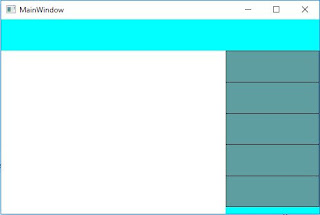
vaov harika bir site ne arasam burda buluyorum teşşekürler...
YanıtlaSilohh ... There is a very nice website where everything is there. I use this site in my lessons.
YanıtlaSilsüpper
YanıtlaSilmoku dayeee :D afksjbansdıp
YanıtlaSil